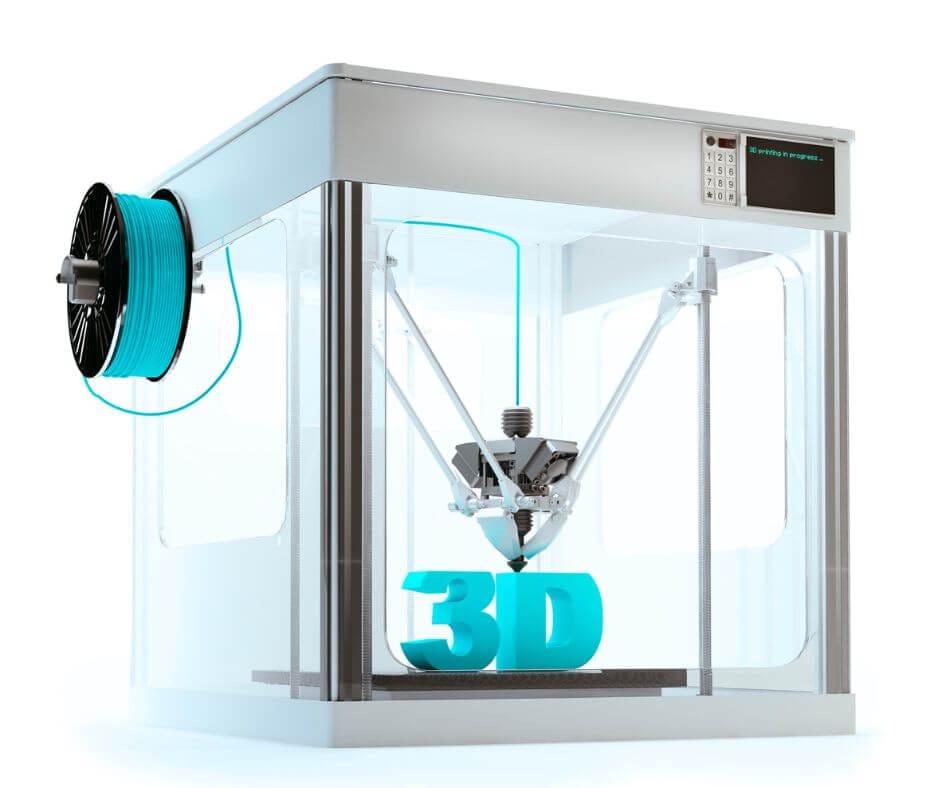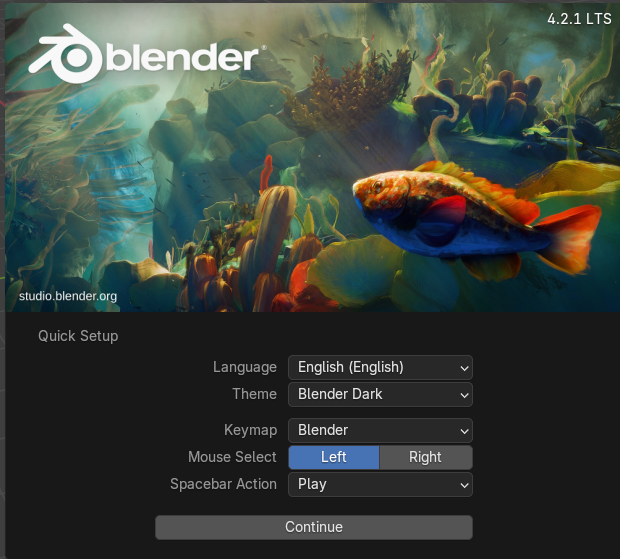projekty
Dolls House Brick Roller by Pixelvalve
Designed for 1/12th scale dolls houses. Make easy brick textured walls and flooring by rolling over clay etc. Easy to print tall with no suppot. The reason for the gaps in the roller is to prevent the clay from sticking inside the brick cutter, it prevents air suction. Alternative use: the roller also makes a great printer calibration tool. Leave me some makes, I want to see how well your machines print this.As seen on TV (if you use Youtube on your TV) Video explains how to use the roller and shows what its like.https://youtu.be/Tj0RzMes12cALTERNATIVE: If you want more detailed brick, thats cleaner / sharper. I have a Brick tile machine here https://www.thingiverse.com/thing:4944968

Celtic Coaster stencil for silicon mould by Mindbreaker
this is a stencil i made to prepare silicon mould for resin casting. model is enlarged to produce coaster with 12cm diameter

D20 Maple Leaf by Kattalyst
Download files and build them with your 3D printer, laser cutter, or CNC.

https://www.thingiverse.com/thing:5584556/files
Texture Rolling Pin for Clay, Polymer & Resin - Ideal for Tabletop Scenery (DND, Warhammer) by PrintLegendsStudio
Add realistic textures to your clay, polymer, or other modeling materials with these rolling pins featuring a detailed cobblestone pattern! Specifically designed for tabletop game enthusiasts, these rolling pins are perfect for creating authentic scenery for games such as Dungeons & Dragons (DND), Warhammer, or any other tabletop miniature games.Whether it’s for dungeon floors, medieval town roads, or castle walls, these rollers provide intricate details that will enhance the visual quality of your scenery. Easy to use, they allow you to quickly print realistic patterns on various surfaces, bringing your DIY modeling projects to life.Compatibility: Polymer clay (Fimo), regular clay, play dough, salt dough, and more.Pattern: Geometric cobblestone, ideal for creating dungeon floors and walls.Application: Perfect for tabletop game scenery, miniature accessories, dioramas, and models.Download these STL files now and bring a professional touch to your creations! Don’t forget to share your works with the community.Technical Details:Recommended Printing Type: Resin 3D Printing (FDM possible with specific settings)Print Time: Approximately 3h50 on an Elegoo Mars 4 UltraInfill: Not applicable (the rollers are designed to be hollow to save resin)Customizable Scale: Easily scalable by adjusting the object’s size in the slicer. Adaptable for different uses and textures as needed.Printing Tips:Recommended Layer Height: 0.05 mm to capture the fine details of the cobblestone pattern.Recommended Resin: Standard resin with medium hardness to ensure good pattern transfer to the clay.Ideal For:Creating realistic scenery for tabletop games such as D&D, Warhammer, or any other miniature-based game requiring cobblestone floors or walls.If you want to buy me a coffee, do it in crypto.Solana adress: 2fumJgrVepD6X6wLatRtLimJvHB5npGHkgCWT5NAtGfK

Molds of corn texture by ondaislash
This is a mold model of corn texture. The molds can be used for press working.

Sandstone Wall Texture Roller by Rumple
I made this texture roller for texturing foam board or home insulation foam for making table top gaming tiles & terrain.

Pegasus Unicorn Flying Horse remix by morecheeba
Pegasus Unicorn Flying Horse remix of Stronghero’s Horse printed on my Photon Mono X with Anycubic white resin w exposure time of 2.3

Desk Bag Hook by piesupplies
This is a desk hook I designed to hold my laptop bag at work.What makes it convenient is that it fits on multiple desk sizes not just one. That way you can put it in your bag and use it wherever you are.

https://www.thingiverse.com/thing:4069547
Travelling Whale Bag Hook by nysari
Note: Still testing! I’m new to 3D printing and this is my first design since I got a printer. Constructive feedback is welcome. You can either attempt to print the full whale (with raft and added supports), or just print the two halves and superglue them together (what I’ve done when testing).I’ve been looking for a hook to hang my bags from the table when I’m out at a restaurant and came across this super-streamlined hook. I highly recommend that one of you’re just looking for something simple and quick to print.In my remix I just wanted to add a touch of whimsy. I don’t believe any structural integrity has been sacrificed (though there are a few new parts that can get damaged), but there’s definitely much more material used in my design.

Fibonacci Hook by ni27ich
This Desk Hook is inspired by piesupplies’ Desk Bag Hook (https://www.thingiverse.com/thing:3521522).If you want to download this model, please do so on Printables (https://www.printables.com/model/504005-fibonacci-hook), so I can earn Prusameters to get new filament. Thank you!My Version is based on a Fibonacci Spiral and is completely customizable.It fits different desk thicknesses and you can customize the maximum desk thickness yourself. However I recommend using the thickness of your desk as the maximum thickness, because this way the position of the hook looks the best.Since I don’t use these hooks for heavy loads I printed mine in PLA with a layer height of 0.2mm. I recommend using at least 3 contour lines for rigidity.If you want to hang heavier things I suggest using PETG or ABS and a layer height of 0.3mm with at least 3 contours, maybe even more to be safe. However I have not done a strength test so far. If you do, please share your results in the comments.I also included some regular sized hooks for you as stl files, so you don’t necessarily have to customize the model.Also this was my first attempt on designing something with OpenSCAD to make it customizable for you, so please let me know if you see ways to improve my model.(Btw yes I know that I could have used partial rotate extrudes, but the Thingiverse customizer, for wich I intentionally designed this, does not support these, as well as other commands, but that’s another story)NOTES FOR CUSTOMIZATIONEdit:I finally found a way to make the Thingiverse Customizer work, enjoy!Since the Thingiverse Customizer doesn’t like my model, you can customize the hook easily by yourself with the help of OpenSCAD. Yes this sounds terrifying, but rest assured, I have an easy to follow step-by-step guide here for you.1If you haven’t already done this, download and install OpenSCAD under the following Linkhttps://openscad.org/downloads.html2Open the Fibonacci_Hook.scad file in OpenSCAD.3Change the parameters to fit your desk and taste in the OpenSCAD Customizer. You can find the OpenSCAD Customizer on the top right, as shown in the picture in the “How I designed this” section. Press the F5 key on your keyboard to get a preview.The Parameters are explained below.4Before exporting you have to render the hook by pressing the F6 key on your keyboard. When the rendering is finished press the F7 key on your Keyboard to export the model as an STL-file.5Happy printing!I recommend using at least 3 contour lines and a material that fits your needs.PARAMETERSDeskThicknessInsert the maximum desk thickness you want to use the hook on. In my opinion the hook’s position looks the best, if you set the max. thickness to the thickness of your desk.Hook ThicknessThis is the thickness of your hook. It should not be less than 1/9 of your table’s thickness, or else you might get bugs. If you get a hole in the middle try increasing the Hook Thickness, or increase the Chamfer Ratio.Chamfer RatioThis is the ratio of the Hook Thickness to the chamfer size. The higher this number is, the smaller is the chamfer. If you get a hole in the middle try increasing the Hook Thickness, or increase the Chamfer Ratio.$fnThis is the facet number, which controls how detailed curves are modeled. I recommend using at least 500, unless you want the aesthetics of visible geometrical facets, then lower this number by quite a bit. Just try it out, be creative.However I should mention that the higher this number is, the longer it will take for your model to be rendered, but we are only talking about one minute or so.Thingiverse CustomizerFor whatever reason the preview in the Thingiverse Customizer is tiny. If you know why, please let me know.If you want to see what you’re doing download OpenSCAD and customize the model with the Parameters option on the rightOpenSCAD downloadhttps://openscad.org/downloads.html